Here is my first photoshop experiment using the paint tools. I watched a fabulous video tutorial by
DaniDraws on Ustream. It was very interesting and informative. Basically, a sketch is scanned into photoshop and cleaned up using the erase, pencil and levels tools. An Alpha channel is created (select all artwork, copy, new channel, paste into channel, Select > load selection). Here only the drawing is selected, at which time it is inversed and deleted all background white leaving only the drawing on a layer. Draw marching ants around sketch, create new layer, and make a layer mask. (underneath sketch) Attatch the sketch to the layer mask by clicking in betweent he two layers with cursor. Colorize the sketch. Create layer under the sketch. Add basic color shadow, midtones, highlights. Create new layer above sketch. Recolor sketch in various places. Add shadows etc. Create a new layer and fill with color. Select "Hard Light" and create layer mask to erase most, but not all (opacity 80%). Create a new layer and add finishing touches. Clean up the edges of the illustration but going back to eh original layer mask and using black to conceal the rough edge. The idea here is that we are incorporating the original elements of the sketch, but cleaning them up and building layers among the sketch to give it more life.

Wanted to try this illustration in pen and ink. My favourite medium! Its so fun to create patterns and textures. I learned about a type of textile patterning called Damask. It incorporates elements such as spirals, leavees, scalloped edges, graduated dotes, etc.



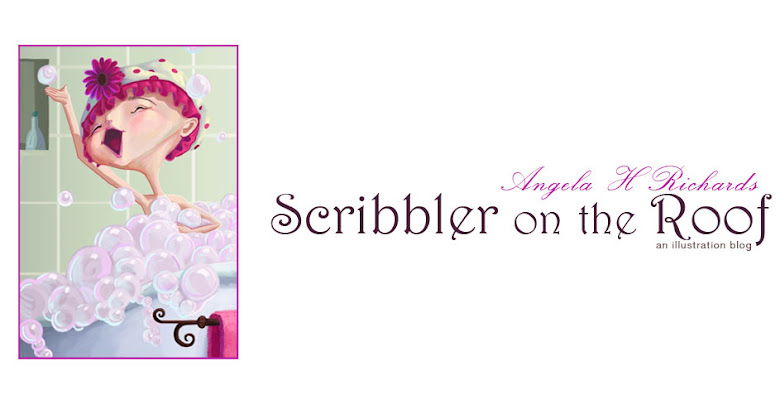
1 comment:
I know baby shower is really very close to the hearts of super mommies as they are entering the extremely beautiful phase of their life. My friend is also organizing one for her sister in law at one of the alluring event locations next week. Fascinating décor ideas are selected and liked the food cuisines ordered too. Really proud of her fantastic choice.
Post a Comment